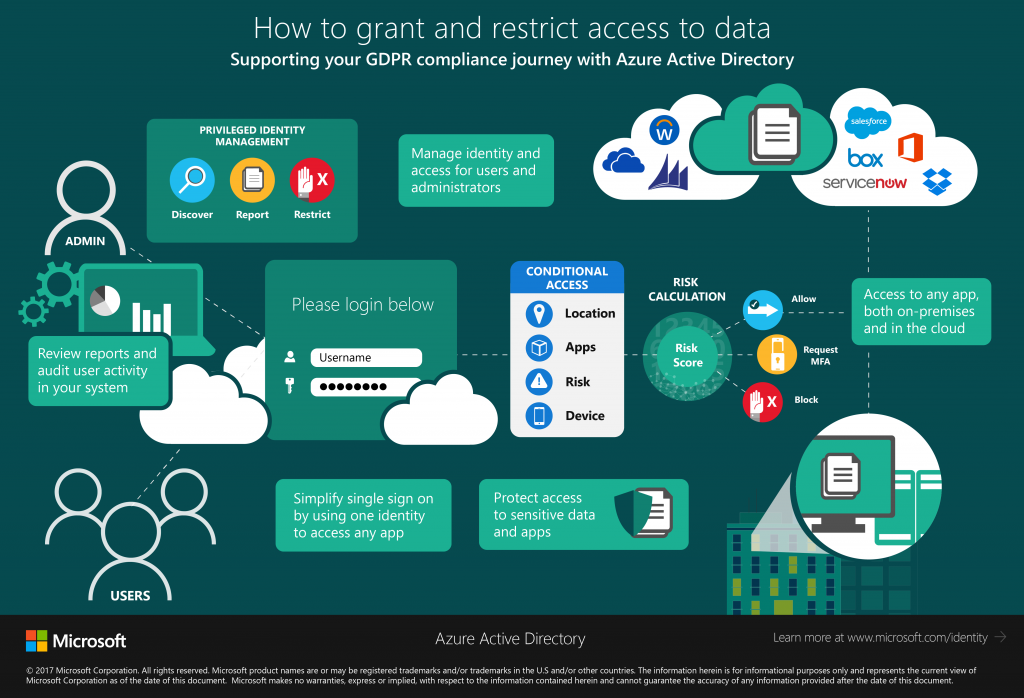Excel is a software or a computer program used to perform numerical or mathematical calculations. It is a spreadsheet for recording numbers, data and text. Its benefits and functions are very large, as Excel can do from a simple sum, to solve integrals, to create graphs, sort and add non-numerical information, to solve mathematical programs and so on.
Excel is not the only one program that performs the functions of spreadsheet, in fact, there are other programs like Google Drive spreadsheets, Numbers, Calc Open Office, Spreadsheet Works and Gnumeric, but Excel is the most used and best known program with a long history since it first came to market.
How to start?
When you open the program, an Excel workbook appears and inside each book, there is one or several spreadsheets which are the tabs located down to the left.
As you see the sheet is divided into rows separated by gridline columns with more than one million rows and 16,000 columns, forming cells which are called by the letter of the column and by the number of the row. For example the first rectangle or cell, (top left), is called A1.
If you click with the cursor, you see that the cells are highlighted and it is in these where you will be entering data successively after moving from cell to cell pressing Enter.
First of all, choose the function to perform, then the cells that contain the data and finally give confirmation to accept and the sheet returns the requested operation. Here it may sound a little easy, but it is not until you are willing to learn properly about its functions, and common terms and practice till you perfect your skills.
These terms do not require you to learn them from memory, as you go using Excel you will become familiar with them and finally assimilate them almost without realizing it, quickly and conveniently.
Common Functions and Terms in Excel
AutoFill
It automatically fills a data set forming a sequence, for example, the days of the week, months or numbers.
Formula Bar
At the top of a window in Excel program, it is elongated where the values and formulas introduced in the cell where the cursor is located will appear as a rectangular space.
Cells
It is the intersection of a row and a column, and in which data is entered